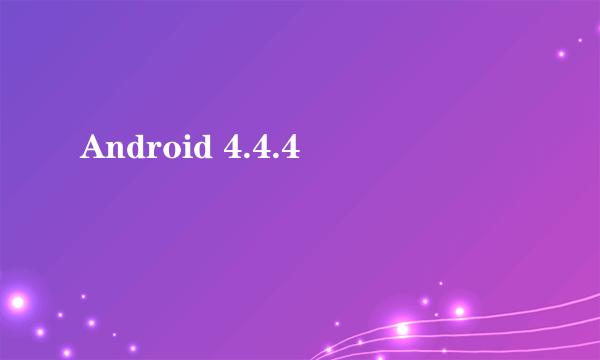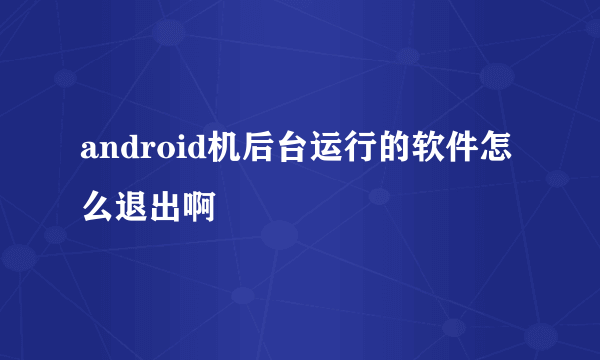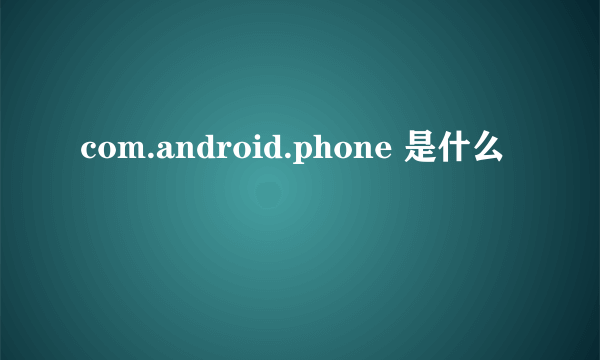如何通过Tesseract开源OCR引擎创建Android
的有关信息介绍如下: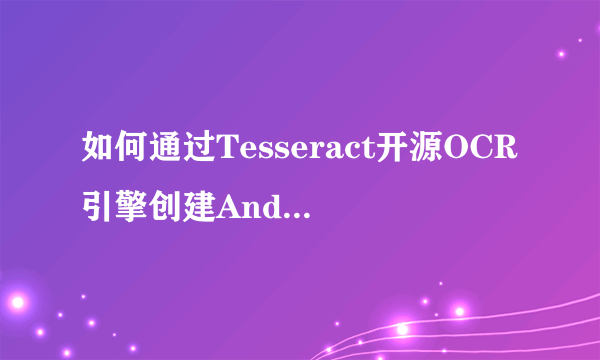
Tesseract Android Tools
要编译Android平台的Tesseract,需要使用Google提供的tesseract-android-tools。
代码获取方式:
构造函数中需要在存储卡上创建一个目录tessdata,如果不创建程序运行就会出错。因为源码中会检测这个目录,不存在就抛出异常:
public boolean init(String datapath, String language) {
if (datapath == null) {
throw new IllegalArgumentException("Data path must not be null!");
}
if (!datapath.endsWith(File.separator)) {
datapath += File.separator;
}
File tessdata = new File(datapath + "tessdata");
if (!tessdata.exists() || !tessdata.isDirectory()) {
throw new IllegalArgumentException("Data path must contain subfolder tessdata!");
}
return nativeInit(datapath, language);
}
就这么简单。现在通过三种方式获取图片做OCR:
在图库中选取一张图,选择发送或者分享,选择OCR应用
在AndroidManifest.xml中加入IntentFilter,让OCR应用出现在图库的分享列表中: