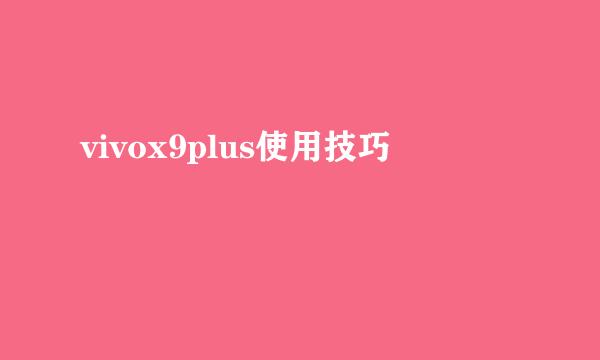switchysharp怎么设置?谢谢!
的有关信息介绍如下:1、我们访问SwitchySharp官网地址:http://code.google.com/p/switchysharp/ 可以使用比如IE浏览器之类的把这个扩展先下载到桌面上。

2、打开Chrome,选择右上角的“设置”
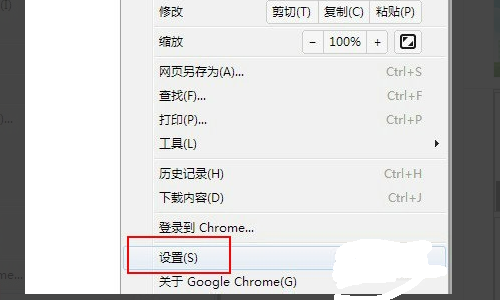
3、选择左侧的“扩展程序”。
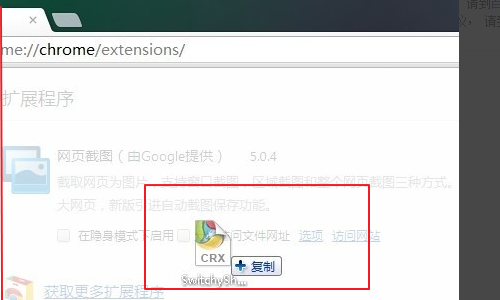
4、然后把刚才下载的“SwitchySharp-0.9-beta-r48”,从桌面上拖到Chrome的“扩展程序”中间。

5、松手后他会自动弹出安装提示,点击“添加”这样就搞定了,这样在原版Chrome里安装扩展程序SwitchySharp就可以了。